버퍼(buffer)
- 메모리에 저장되는 일부 공간
- 바이트 단위로 저장되며 integer 형태의 배열
const buf = Buffer.from('Hi');
console.log(buf);
console.log(buf.length);
console.log(buf[0]); // 아스키코드
console.log(buf[1]); // 아스키코드
console.log(buf.toString());
const buf2 = Buffer.alloc(2);
buf2[0] = 72;
buf2[1] = 105;
console.log(buf2.toString());
// nodejs를 메모리 버퍼에 문자열 사이즈 만큼 메모리를 할당하고 문자를 저장
// 단, 아스키코드를 사용
const buf3 = Buffer.alloc(6);
buf3[0] = 110;
buf3[1] = 111;
buf3[2] = 100;
buf3[3] = 101;
buf3[4] = 106;
buf3[5] = 115;
console.log(buf3.toString());
const newBuf = Buffer.concat([buf, buf2, buf3]);
console.log(newBuf.toString());
스트림(Stream)
- 데이터의 흐름을 나타내며 데이터를 읽는 스트림, 데이터를 쓰는 스트림, 데이터를 읽고 쓰는 스트림 등이 있음
- 일반적으로 데이터를 효율적으로 처리하고 메모리 사용량을 최적화하기 위해 사용
const fs = require('fs');
const beforeMem = process.memoryUsage().rss;
console.log(beforeMem);
fs.readFile('./test.html', (_, data) => {
fs.writeFile('./file.txt', data, () => {
console.log('파일 저장 완료!');
});
const afterMem = process.memoryUsage().rss;
const diff = afterMem - beforeMem;
const result = diff / 1024 / 1024;
console.log(diff);
console.log(`메모리 사용: ${result} MB`);
})
pipe() : 스트림을 연결하고 데이터를 한 스트림에서 다른 스트림으로 자동으로 전달하는 메서드.
데이터를 효율적으로 처리하고 복사하지 않고도 한 스트림에서 다른 스트림으로 데이터를 전달할 수 있음
const fs = require('fs');
const zlib = require('zlib');
const readStream = fs.createReadStream('./file.txt');
const zlibStream = zlib.createGzip();
const writeStream = fs.createWriteStream('./file2.txt.gz');
const piping = readStream.pipe(zlibStream).pipe(writeStream);
piping.on('finish', () => {
console.log('끝!');
});

http 모듈
- 웹 서버와 클라이언트를 만들고 관리하는 데 사용되는 핵심 모듈
- HTTP 서버를 만들거나 HTTP 클라이언트 요청을 만들 수 있음
const http = require('http');
const fs = require('fs');
const server = http.createServer((req, res) => {
console.log('서버가 동작중입니다!');
console.log(req.headers);
console.log(req.method);
console.log(req.url);
const url = req.url;
res.setHeader('Content-Type', 'text/html');
if(url === '/'){
fs.createReadStream('./page/index.html').pipe(res);
console.log('index.html');
}else if(url === '/news'){
fs.createReadStream('./page/news.html').pipe(res);
console.log('news.html');
}else {
fs.createReadStream('./page/not-found.html').pipe(res);
console.log('not-found.html');
}
});
// localhost: 8080
server.listen(8080);




package.json 기본값으로 생성하기
npm init -y
라이브러리 설치
npm install 패키지명
npm i 패키지명
nodemon 설치
npm i nodemon --save-dev

템플릿 엔진
- 웹 어플리케이션에서 동적으로 HTML을 생성하는 데 사용하는 도구 및 라이브러리
- HTML 페이지 내에서 데이터를 동적으로 삽입하고 조작하는 데 도움이 되며, 주로 웹 어플리케이션에서 뷰 부분을 생성하는데 활용
- EJS, Pug, Handlebars, Nunjucks ...
- ejs 공식 홈페이지(https://ejs.co)
const http = require('http');
const fs = require('fs');
const ejs = require('ejs');
const name = '김사과';
const userid = 'apple';
const jobs = [
{job: '학생'},
{job: '개발자'},
{job: '교사'},
{job: '공무원'},
{job: '취준생'},
];
const server = http.createServer((req, res) => {
const url = req.url;
res.setHeader('Content-Type', 'text/html');
if(url === '/'){
ejs.renderFile('./template/index.ejs', {name:name}).then((data) => res.end(data));
} else if(url === '/news') {
ejs.renderFile('./template/news.ejs', {jobs:jobs}).then((data) => res.end(data));
} else {
ejs.renderFile('./template/not-found.ejs', {userid:userid, name:name}).then((data) => res.end(data));
}
});
server.listen(8080);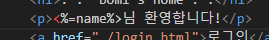
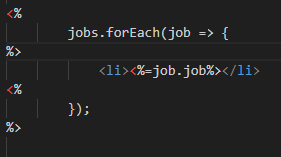
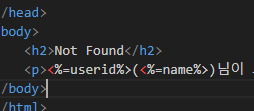
REST(Representaional State Transfer)
자원을 이름으로 구분하여 해당 자원의 상태를 주고 받는 모든 것을 의미
REST API
REST 기반으로 서비스 API를 구현한 것
API(Application Programming Interface)
기능의 집합을 제공해서 컴퓨터 프로그램간의 상호작용을 하도록 하는 것
CRUD Operation
POST: 생성(create)
GET: 조회(read)
PUT: 수정(update)
DELETE: 삭제 (delete)
const http = require('http');
const skills = [
{name: 'Python'},
{name: 'MySQL'},
{name: 'HTML'},
{name: 'CSS'},
{name: 'JavaScript'}
]
const server = http.createServer((req, res) => {
const url = req.url;
const method = req.method;
if(method === 'GET') {
// 2XX: 정상적인 호출, 4XX: 페이지 없음, 5XX: 서버 오류
res.writeHead(200, {'Content-Type':'application/json'});
res.end(JSON.stringify(skills))
}
});
server.listen(8080);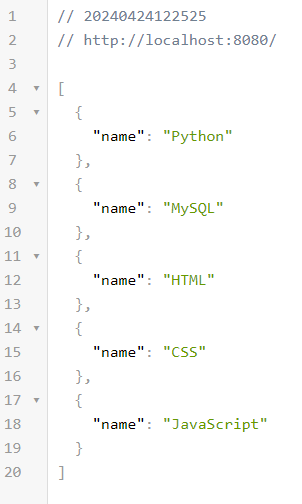
import express from 'express';
// 객체 생성
const app = express();
// 미들웨어
// next: 다음 미들웨어를 말함
app.use((req, res, next) => {
res.setHeader('node-skill', 'node middleWare~');
next();
});
app.get('/', (req, res, next) => {
res.send('<h2>익스프레스 서버로 만든 첫 번째 페이지</h2>');
next();
});
app.get('/hello', (req, res, next) => {
res.setHeader('Content-Type', 'application/json');
res.status(200).json({userid:'apple', name:'김사과', age:20});
next();
});
// 서버 실행
app.listen(8080);
import express from 'express';
const app = express();
// localhost:8080/posts
// localhost:8080/posts?id=1
// localhost:8080/posts?id=1&userid=apple&name=김사과
app.get('/posts', (req, res) => {
console.log('posts 호출!');
console.log('path: ', req.path);
console.log('query: ', req.query);
res.sendStatus(200);
})
// localhost:8080/posts/1 -> params: { id: '1' }
// localhost:8080/posts/1?id=10
app.get('/posts/:id', (req, res) => {
console.log('posts 호출!');
console.log('path: ', req.path);
console.log('query: ', req.query);
console.log('params: ', req.params);
res.sendStatus(200);
})
// localhost:8080/mypage
// localhost:8080/myroom
app.get(['/mypage', '/myroom'], (req, res) => {
console.log('path: ', req.path);
res.send(`<h2> ${req.path} 페이지!! </h2>`);
});
// localhost:8080/:10
// { userid: 10 }
app.get('/:userid', (req, res) => {
console.log(req.path, '호출');
console.log(`${req.params.userid}번 멤버가 출력됨!`);
res.sendStatus(200);
});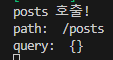
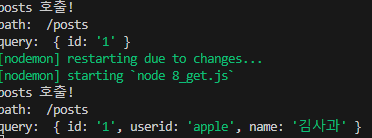
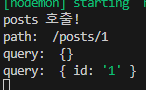
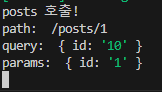
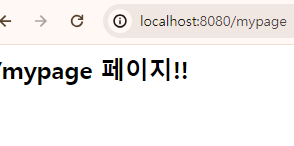
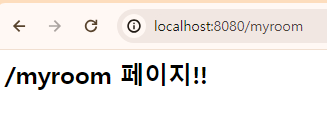
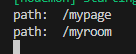
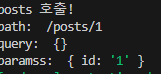
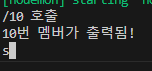
import express from 'express';
import bodyParser from 'body-parser';
// npm i body-parser
const app = express();
app.use(bodyParser.urlencoded({extended: true}));
app.get('/', (req, res) => {
res.send('<h2>로그인</h2><form action="/login" method="post"><p>아이디: <input type="text" name="userid" id="userid"></p><p>비밀번호: <input type="password" name="userpw" id="userpw"></p><p><button type="submit">로그인</button></p></form>');
});
// localhost:8080/posts
// localhost:8080/posts?id=1
// localhost:8080/posts?id=1&userid=apple&name=김사과
app.get('/posts', (req, res) => {
console.log('posts 호출!');
console.log('path: ', req.path);
console.log('query: ', req.query);
res.sendStatus(200);
});
// localhost:8080/posts/1 -> params: { id: '1' }
// localhost:8080/posts/1?id=10
app.get('/posts/:id', (req, res) => {
console.log('posts 호출!');
console.log('path: ', req.path);
console.log('query: ', req.query);
console.log('params: ', req.params);
res.sendStatus(200);
})
// localhost:8080/mypage
// localhost:8080/myroom
app.get(['/mypage', '/myroom'], (req, res) => {
console.log('path: ', req.path);
res.send(`<h2> ${req.path} 페이지!! </h2>`);
});
// localhost:8080/member/10
// { userid: 10 }
app.get('/member/:userid', (req, res) => {
console.log(req.path, '호출');
console.log(`${req.params.userid}번 멤버가 출력됨!`);
res.sendStatus(200);
});
// http://localhost:8080/login?userid=apple&userpw=1111
app.get('/login', (req, res) => {
console.log('login 호출!');
console.log('path: ', req.path);
console.log('query: ', req.query);
res.sendStatus(200);
});
app.post('/login', (req, res) => {
console.log('login 호출!');
console.log(req.body);
res.status(200).send('로그인 되었습니다!');
});
app.listen(8080);
'코딩 > 자바스크립트' 카테고리의 다른 글
| 자바스크립트, 8일차 (0) | 2024.04.25 |
|---|---|
| 자바스크립트_혼자서_공부하기 part 1 (0) | 2024.04.24 |
| 자바스크립트, 6일차 (0) | 2024.04.23 |
| 자바스크립트, 5일차 (0) | 2024.04.19 |
| 자바스크립트, 4일차 (1) | 2024.04.18 |


